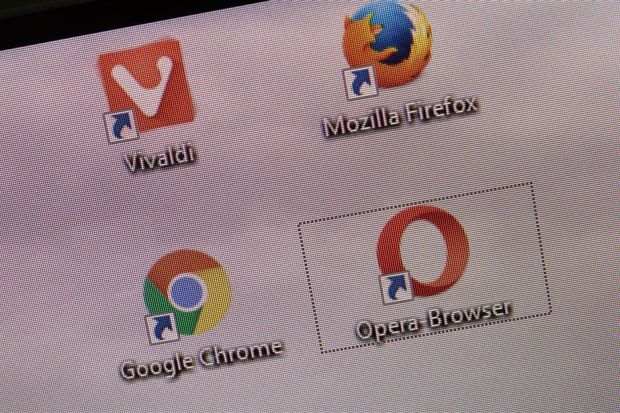The default settings for most browsers don’t offer users a high level of security. However, there are some quick and easy ways to make your gateway to the Internet slightly more resilient against attacks and data theft.
Here are three to get you started.
Activate updates
According to the computer technology magazine c’t, activating your browser’s automatic updates can ensure that your computer isn’t vulnerable to unnecessary security gaps.
For starters, you should ensure that you are always using the latest version of the browser. It is also important, however, to keep installed browser extensions and plug-ins up to date. While updates for these are enabled by default in Firefox and Chrome, Edge users should check whether extension auto-updates are enabled.
Be careful with Flash
Barely a month goes by without a security gap being discovered in Adobe’s Flash Player. Experts at c’t therefore advise against letting Flash and Java Runtime run automatically for all websites.
You can control your Flash settings in the Settings menu of your browser, under Content Settings. In some cases, you might have to select advanced settings. Both plug-ins should only be enabled for trustworthy websites.
Disable the password manager
Password management offered by browsers is a practical tool, but can also pose a security risk. Typically, login details are saved unencrypted, reports c’t.
That means third parties with access to the computer can decode your passwords with little effort. Disabling password management in Edge and Chrome is therefore a good idea. Instead, users can replace the services with password managers such as LastPass, which is available as an extension for both browsers.
Firefox users can protect their saved login details with a password. But if you forget the password, you won’t be able to gain access to the list.
To enable this function, go to the Settings menu and select the Security options. — dpa